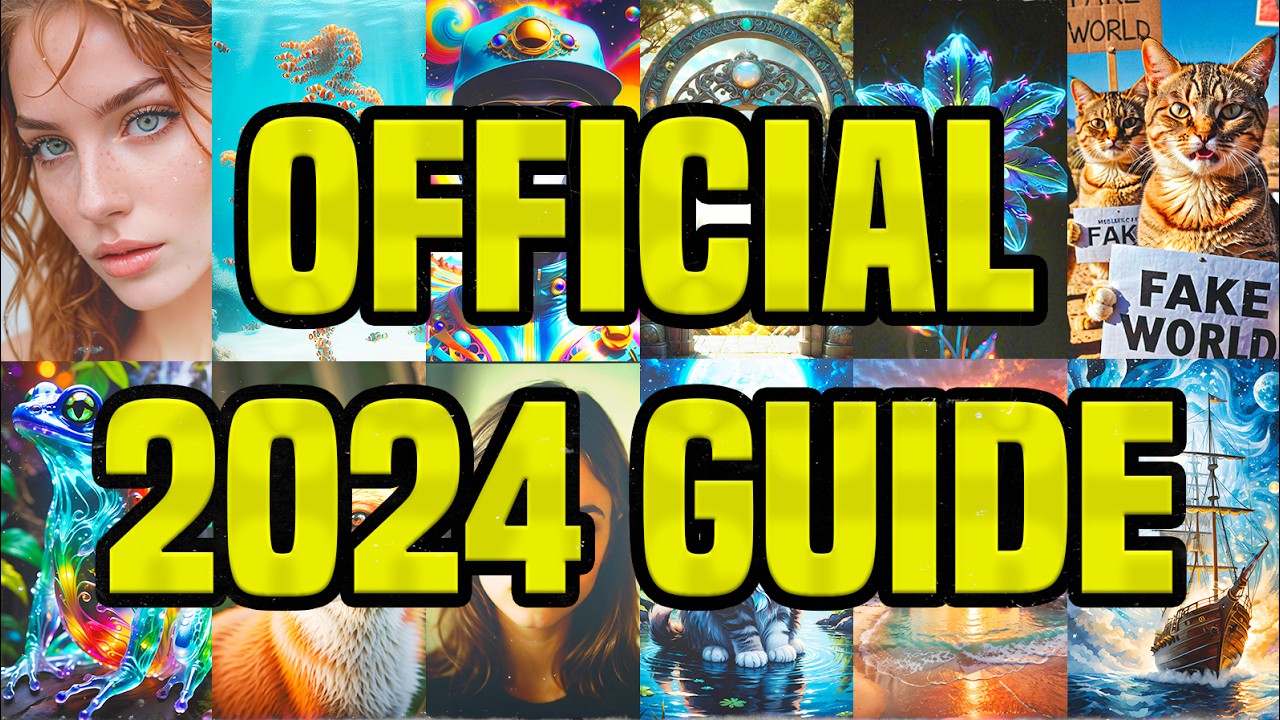Run SDXL Locally With ComfyUI (2024 Stable Diffusion Guide)
If you’re looking to harness the power of Stable Diffusion locally using ComfyUI and SDXL, you’re in the right place. In this guide, you’ll find step-by-step instructions for installing and running Stable Diffusion with ease. Let’s dive in!
Why Choose Stable Diffusion?
Stable Diffusion offers a free, open-source, and uncensored platform for generating a wide range of images, giving you unparalleled customization and privacy control. Additionally, you can use tools like ControlNet to refine poses and explore various add-ons for extended capabilities.
Advantages of ComfyUI
ComfyUI provides a user-friendly visual workflow that offers greater control over the image generation process. It allows for the seamless creation and storage of custom workflows, making it easier to reproduce specific styles and prompts. Moreover, it simplifies the installation process compared to other tools like Automatic 1111, resulting in a smoother user experience.

System Requirements
For optimal performance, a PC with Windows or Linux and an Nvidia GPU are recommended. While it is possible to run the process using the CPU, it may result in slower processing speeds.
Installation Step-By-Step
To install ComfyUI, begin by downloading the installation files from the ComfyUI GitHub page. Once downloaded, extract the files and run the appropriate version based on your GPU. ComfyUI takes care of all the necessary installations, eliminating the need for separate tools like Python or Git.
The ComfyUI Dashboard
Upon launching ComfyUI, you’ll be presented with a dashboard that allows you to input prompts, set image dimensions, adjust processing parameters, and save images with customized names. The visual representation of the workflow provides a clear overview of the entire image generation process.
ComfyUI Manager Add-On
To enhance the functionality of ComfyUI, consider installing the ComfyUI Manager add-on, which allows for the addition of custom nodes. With the Manager, you can expand the capabilities of ComfyUI by adding features such as ControlNet for refining poses and creating more complex workflows.
Setting Up ControlNets
With ControlNet integration, you can utilize advanced pose estimation and refine image generations by implementing additional nodes in your workflow. By installing specific ControlNet models and connecting them within ComfyUI, you can achieve precise control over the generated images.

Finding Even More Models
Extend the possibilities of image generation by accessing a wide variety of models available on platforms like Civitai. By downloading and incorporating diverse models like Juggernaut XL or custom-trained models, you can expand your creative repertoire and experiment with different styles.
Injecting Your Face into The Images
If you’ve created custom-trained models with your own face, you can seamlessly integrate them into ComfyUI. By following a set of steps, you can bring your personalized models into the image generation process, providing an even greater level of customization and creativity.
Sharing Workflows
Experience the collaborative potential of ComfyUI by sharing and utilizing workflows created by other users. By importing pre-built workflow templates, you can jump-start your image generation process and leverage the expertise of the community to refine your style and prompts.
Final Thoughts
With the installation and utilization of Stable Diffusion with ComfyUI, you gain access to a powerful and customizable toolset that enables you to craft a wide range of images with ease and precision. Whether you’re seeking artistic exploration or professional applications, ComfyUI’s intuitive interface and extensive features make it a valuable asset in the realm of AI image generation.
Remember, the world of AI is constantly evolving, but with the right tools and techniques, you can stay at the forefront of innovation and creativity. Embrace the possibilities and keep exploring!

Now, get ready to embark on your AI image generation journey with ComfyUI and unleash your creativity like never before!