Is Windows 11 Stealing Your Information?
An Alternative Approach to Windows 11 Security
The release of Windows 11 has generated concerns about privacy and data collection. However, there is a solution to stop Windows 11 from collecting your information and make it faster to work. One option is to use Ultimate Windows Tweaker 5.1, a free software that removes unwanted components of your choice and customizes Windows 11.
Customization and Performance Optimization
Ultimate Windows Tweaker 5.1 allows you to customize your taskbar, thumbnails, file explorer, and graphical interface settings. In addition, the performance category offers optimization features to make Windows 11 run faster. The security and privacy tab provides options to beef up your Windows security, while the browsers tab enables you to change your Edge browser settings. The additional category contains extra system and network tweaks. When you apply a tweak and click apply tweaks, the program automatically restarts explorer.exe to apply the changes.
By using Ultimate Windows Tweaker 5.1, you have the power to change the behavior of Windows 11 as you wish.

Positive note: With the help of Ultimate Windows Tweaker 5.1, users can take control of their Windows 11 experience and optimize their privacy and security settings.
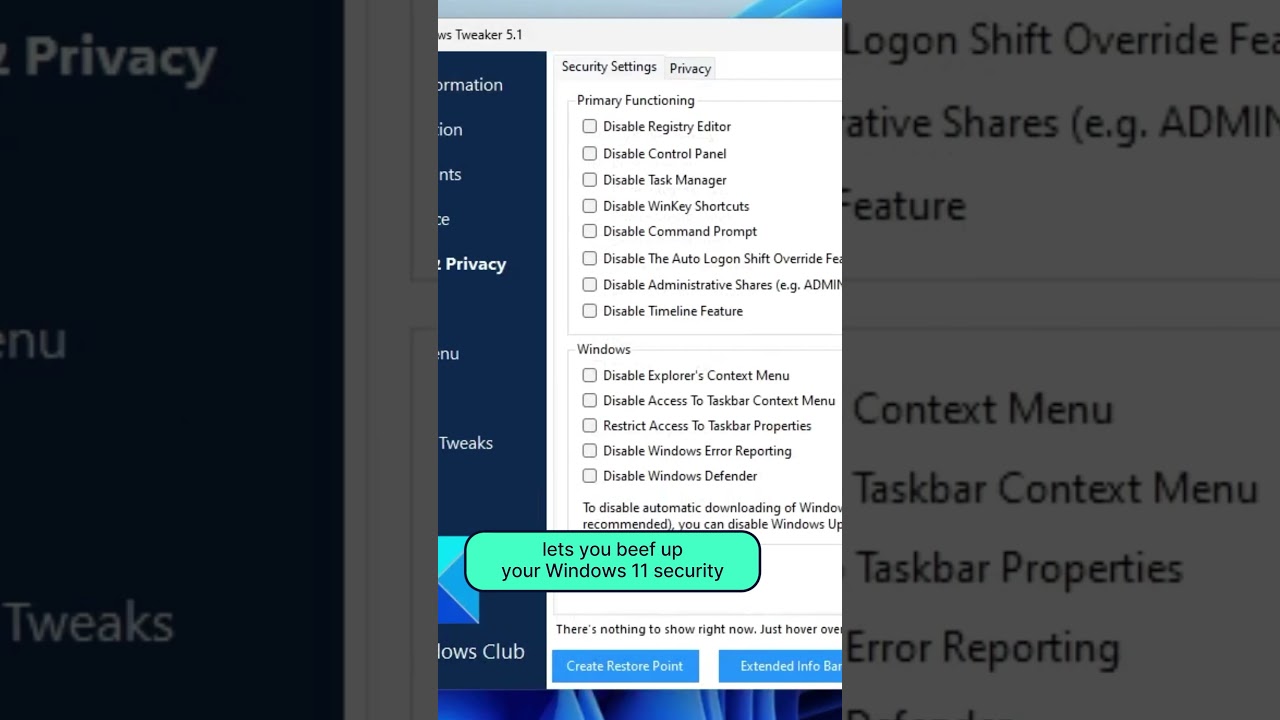
















![Doodle Days Survival SMP – Claim your Land [1.21.4] [Crossplay] – Join Us!](https://game-drip.com/wp-content/uploads/2024/04/gamedrip-news-top-9353.jpg)

