As featured on New Minecraft Servers
#Syphers #Gaming
Join the Syphers Gaming factions server for a ssspectacular adventure! Unleash your inner blockhead and sneaky snek in a world filled with slithering surprises.

Discord: https://discord.gg/syphersgaming
Syphers Gaming Minecraft Server IP, Version and Information
Server IP: 50.20.207.222:25582
Max Players: 48
Online Players: 0
Server Version: 1.20.1

Message of The Day: Better MC [FORGE] 1.20
How do I play Syphers Gaming?
- Launch your Minecraft game.
- Choose “Multiplayer” from the main menu.
- Click “Add Server” and enter the server details.
- Server Address: 50.20.207.222:25582
- Click “Done” and then “Join Server” to play!






![How about:
"Eclipse SMP [Whitelisted Java] 🌌"](https://game-drip.com/wp-content/uploads/2024/04/gamedrip-news-popular-716.jpg)







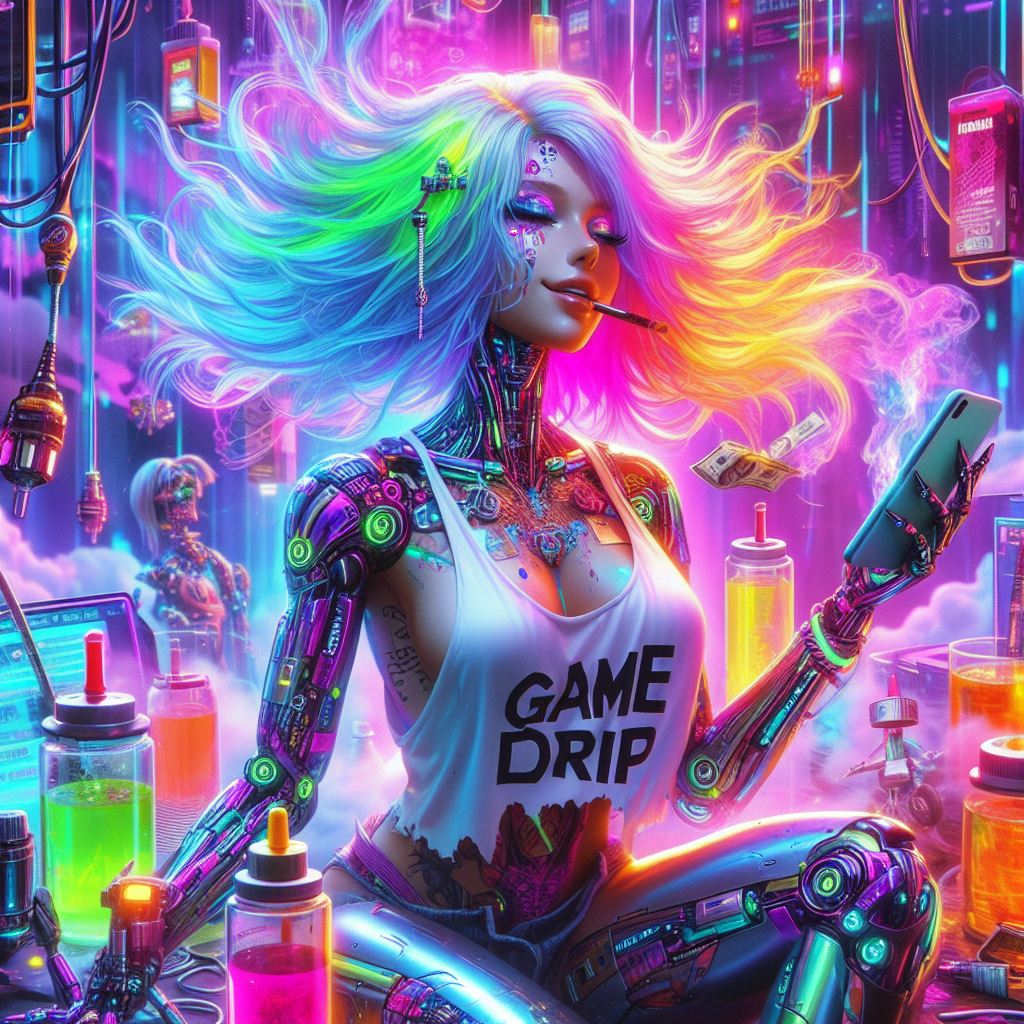





![How about: "Minearchy Adventure Hub [SMP]"?](https://game-drip.com/wp-content/uploads/2024/04/gamedrip-news-trending-2260.jpg)
