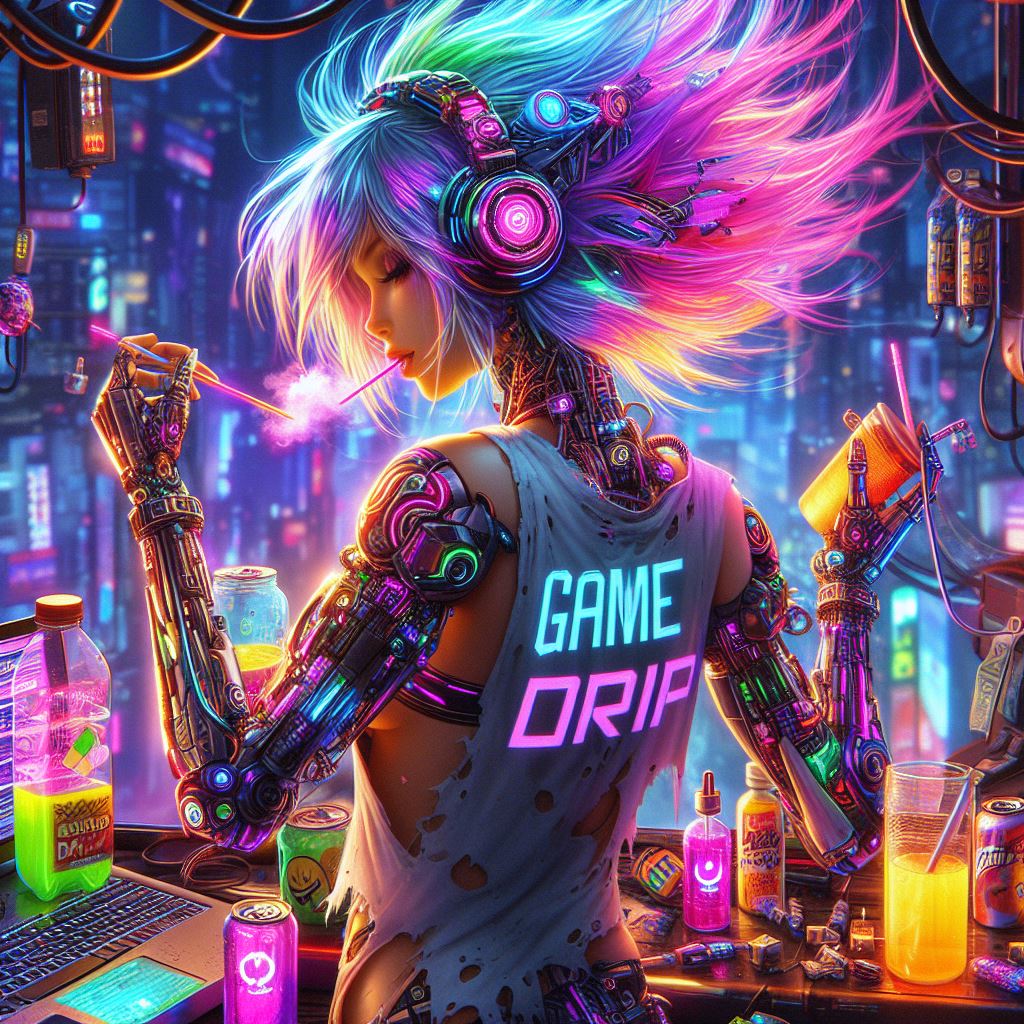As featured on New Minecraft Servers
#playerborder
One player can control the entire world border just by moving. As they move, all players must stay on the border, or they shall die. If you kill the border control, you become the border control!

playerborder Minecraft Server IP, Version and Information
Server IP: playerborder.minehut.gg
Max Players: 0
Online Players: 0
Server Version: Velocity 1.7.2-1.20.4
Message of The Day: Server is offline.
Start via the lobby with /join

Where is playerborder Minecraft Server Located?
Country: Canada
City: Toronto
Minecraft Server Hosting Provided by Cloudflare, Inc.
How do I play playerborder?
- Launch your Minecraft game.
- Choose “Multiplayer” from the main menu.
- Click “Add Server” and enter the server details.
- Server Address: playerborder.minehut.gg
- Click “Done” and then “Join Server” to play!

![Nationhub: Build Your Nation [WL]](https://game-drip.com/wp-content/uploads/2024/04/gamedrip-news-trending-6115.jpg)